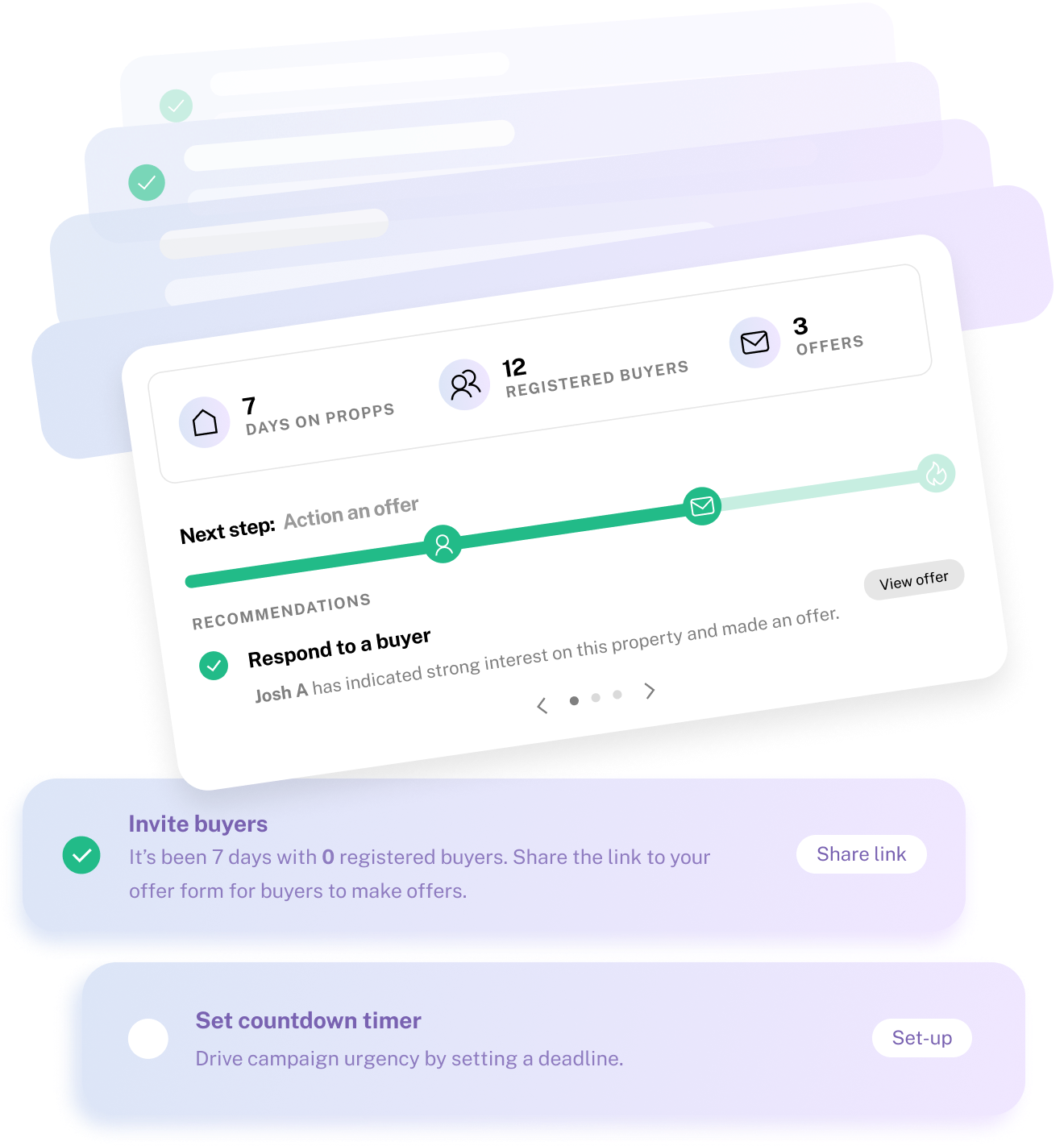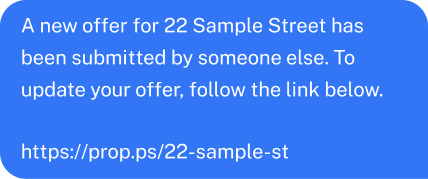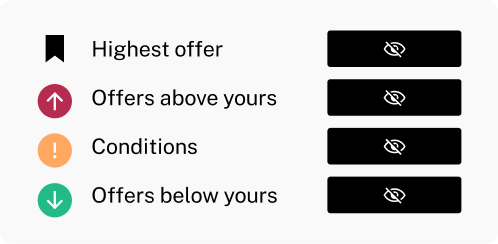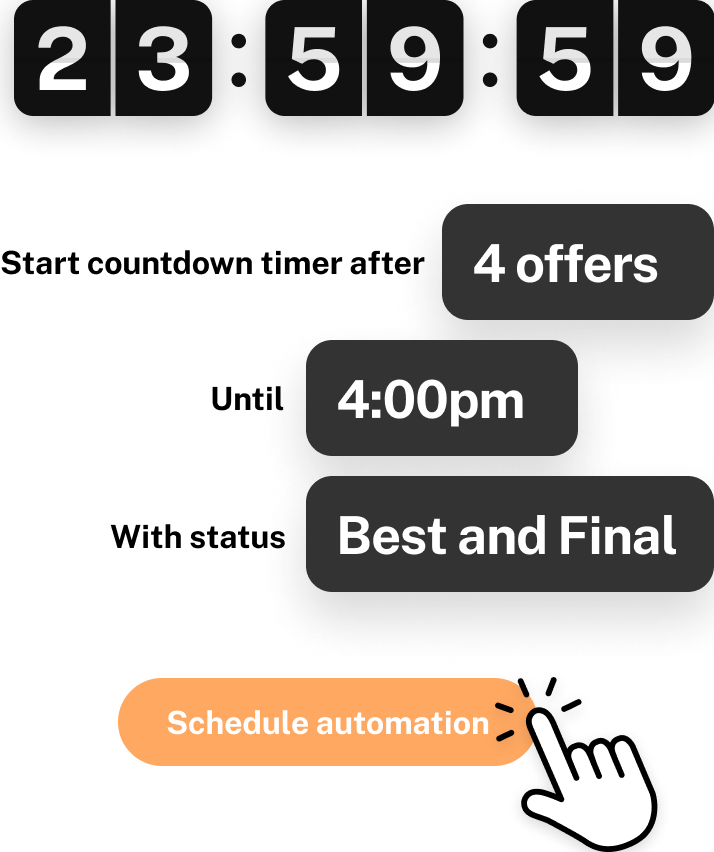Optimise your campaigns
Power up your negotiations with next best actions to optimise your campaign based on campaign insights. Schedule and automate powerful tools at the right moment with smart recommendations to keep buyers engaged and optimise your campaign in real time.
Recommendation EngineActions based on campaign insights
The campaign optimisation Recommendation & Automations engine will recommend quick actions as your campaign progresses to drive buyer urgency and maximise price.
Powerful tools at your fingertips
All features can be turned on or off by you at any time from start to finish of your campaign.
New Offer notifications
Registered buyers are automatically informed when new offers are submitted which helps drive competition.
Countdown timer
Drive campaign urgency by setting a deadline for offers to be submitted.
Reveal Competition
Encourage buyers to update or strengthen their offer by revealing where their offers stand in relation to other buyers.
AutomationsAlways on, even when you’re not.
Prefer a hands-off approach? Schedule features to enable automatically as your campaign progresses based on the trigger you set, so you can focus on what matters.
FAQs
When should I use campaign optimisation?
When should I use campaign optimisation?
The Recommendation & Automation engine is designed to be used tactically from campaign commencement through to sale.
How do I set up campaign optimisation for my campaigns?
How do I set up campaign optimisation for my campaigns?
Log into app.propps.com, and navigate to the Campaign Presets tab underOfferForms to create presets for your campaign. You can also control these features individually inside a listing from the Campaign tab. You can always contact our friendly sales team for more help.
I don’t have any offers yet, can I still optimise my campaign?
I don’t have any offers yet, can I still optimise my campaign?
Yes. Campaign optimisation can be used at the start of your campaign. Create a bit of urgency using the countdown timer to prompt buyers to submit their first offer.
I have already started my campaign, can I still optimise my campaign?
I have already started my campaign, can I still optimise my campaign?
Yes. Campaign optimisation works at any stage of the campaign, with recommendations adapted to your campaign progress.
What happens when I select Reveal competition?
What happens when I select Reveal competition?
When you reveal the offer ranking, buyers can see where their offer stands in relation to others. You can select to reveal the ranking only or to reveal actual offer amounts.*.
*Offer amount not visible in QLD and SA.
*Offer amount not visible in QLD and SA.
Is the Countdown timer feature an auction?
Is the Countdown timer feature an auction?
No. It’s not an auction campaign. The countdown timer is designed to create urgency and send a clear signal to buyers that you are taking offers within a defined time frame.